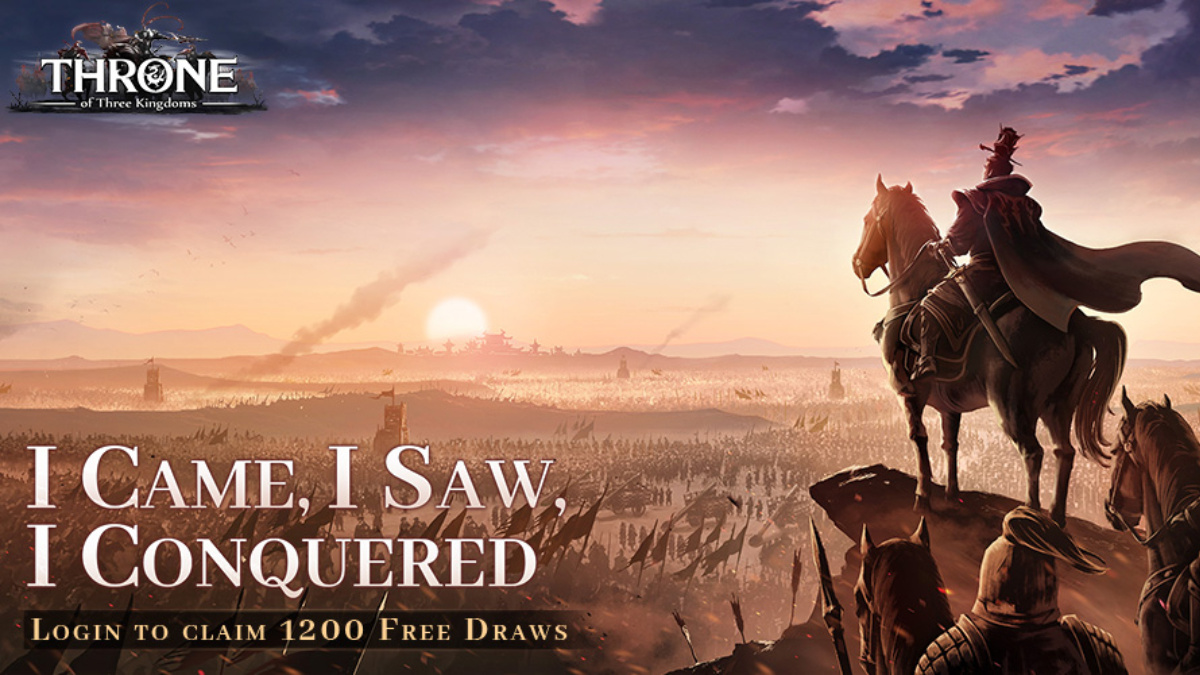How to Download APK? How to Install APK?
November 5, 2023
How to Install APK File?
– Download the APK file.
– Enter the settings page.
– Open the Security section.
– Select “Allow Unknown Sources”.
– Tap on the APK file.
– Start the installation process.
We usually prefer the Google Play store to install any application or game on Android devices. Although almost all applications for the Android operating system are available on Google Play, you may have to access some applications from third-party stores. Although some applications attract great attention when they are released, they can be removed after a while.
Flappy Bird can be shown as a good example of these applications. It is no longer possible to find Flappy Bird on Google Play. However, if you still want to play Flappy Bird, you can install this game on your Android devices through alternative methods.

First, you download the APK file from the APK finding sites we mentioned above. Open the “Settings” section of your Android device. After the “Settings” menu opens, find the “Security” heading under the menu options and tap on it to open the security options menu of your Android device.
Once the security options are open, scroll down the list a little and find the heading “Unknown Sources”. This is the setting we need to change: “Unknown sources” setting: Activate the option of installing APK files from unknown sources by sliding the “Off” button here to the right.
That’s all we’re going to do. You will now be able to install the APK installation files you download to your Android devices. To do this, simply tap on the APK files and start the installation process.